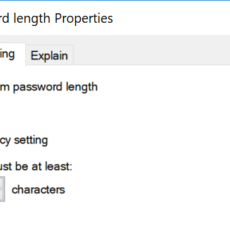With every new version of Windows Microsoft releases more Group Policy settings to support newer features. Ever since the release of Windows 7 all the new Group Policy settings have been exclusive released as Administrative Templates. These Administrative Templates (a.k.a. ADMX) files are text files that are used to define the Group Policy Administrative Template settings. There are always two way to get the latest version of these file you can either go to the C:\Windows\PolicyDefenitions folder on the latest version of Windows; or you can download the ADMX files directly from Microsoft. This second method is handy as you may want to ensure that you have the latest policy setting available for use before you add that newest version of the OS to your network.
You can grab the latest Windows 10 1803 Administrative ADMX templates from https://www.microsoft.com/en-us/download/details.aspx?id=56880