
Back in May 2018 Microsoft released the Windows 1803 ADMX/ADML file pack . This was par for the course as with each release of Windows Microsoft would also release a new version of the ADMX/ADML Administrative Templates Pack. However, the release in May could cause an error in GPMC if you had previously had an old version of the SerachOCR.ADMX file. This was due to the SearchOCR.ADMX file being missing from the pack. So the ADML (language) definition file would be updated but without the corresponding ADMX thus causing an error when editing Group Policy in GPMC.
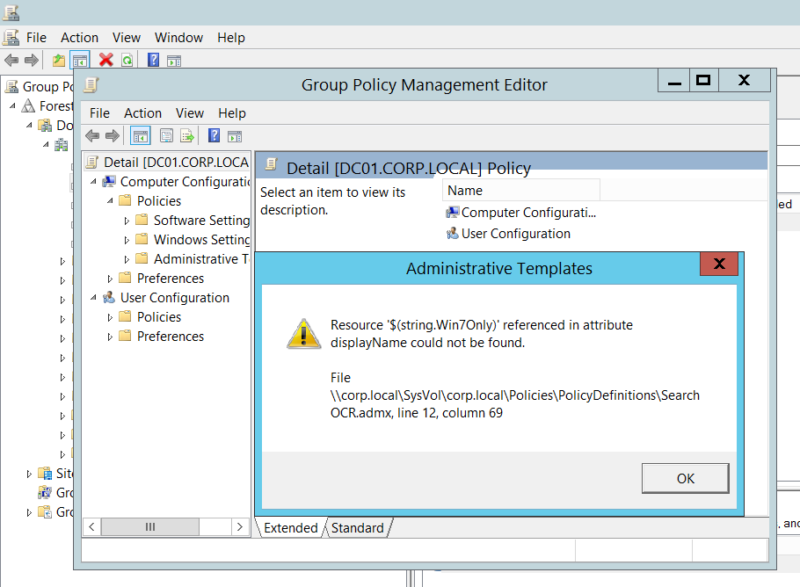
Microsoft has now release a version 2 of the 1803 Admin Pack and while there is no change log, I can confirm that this pack does have the SearchOCR.ADMX file present, thus if you copy the files over top of the existing folder it will no longer cause the error. To update the ADMX/ADML files simply download and install the MSI file provided. Then copy the “Policy Definition” folder from the default “C:\Program Files (x86)\Microsoft Group Policy\Windows 10 April 2018 Update (1803) v2” folder into your companies SYSVOL Policy Definition folder (e.g. \corp.local\sysvol\corp.local\Policies\PolicyDefinitions ).
Note: Some people noted that the Microsoft-Windows-Geolocation-WLPAdm.admx and Microsoft-Windows-Messaging-GroupPolicy.admx were also not included and I can also confirm they are still not provided. However, I don’t believe these files being absent caused any errors.
TIP: If you don’t have any custom ADMX/ADML file just rename the “PolicyDefinitions” folder to “PolicyDefinitions_old” and copy the new folder into the same directory. This way if you are missing any files from the folder then you still have a copy available that you can quickly copy back. If not, just copy the folder over top of the existing files as any custom ADMX/ADML will not be removed.
Download the V2 of the Administrative Templates for Windows 1803 from https://www.microsoft.com/en-us/download/details.aspx?id=56880




