 With the release of Windows 8.1 Update Microsoft has introduced a new feature Internet Explorer Enterprise Mode. This allows admins to assign via Group Policy a way to force web site to render using specific browser modes.
With the release of Windows 8.1 Update Microsoft has introduced a new feature Internet Explorer Enterprise Mode. This allows admins to assign via Group Policy a way to force web site to render using specific browser modes.
Internet Explorer has has a long heritage and each new version of the browser shipped has had the rendering engine of the previous installed for compatibility. This option can be invoked by a user by pressing the F12 and then selecting the Document Mode they want to render the page with (see below).
The problem is how IE determine what browsing mode the browser mode should use (See http://blogs.msdn.com/b/ie/archive/2010/03/02/how-ie8-determines-document-mode.aspx) is never an exacting science and it sometimes gets it wrong.
One way was for the web site authors update a meta tag or the host header of the web site to tell the browser to use a particular rendering mode (see http://blogs.msdn.com/b/ie/archive/2010/06/16/ie-s-compatibility-features-for-site-developers.aspx). However many organisation have had web sites created internally where the authors have long gone. Therefore Internet Explorer by default will render any intranet web site in the “Intranet Zone†as using the IE7 rendering engine. But buy displaying all the “Intranet Zone†pages as IE7 this means that the pages are being rendered with an older (and MUCH SLOWER) JavaScript engine. So while the browser is capable of cutting edge performance it some time limits it self to much slower performance for the sake of backwards compatibility. If you want more information on this check out myself and Chris Jackson talk about this feature in my recent TechEd presentation The Browser You Loved to Hate
To help address this performance issue and to make it easier for enterprise view internal website using newer rendering engines Microsoft has introduced an new option call Internet Explore Enterprise Mode. This gives administrators more configuration power over what web sites are configured using older and newer rendering engines.
How to enable Internet Explorer Enterprise Mode
Internet Explorer Enterprise mode is not visible to the users out of the box. To enable this feature you need to enable the “Let users turn on and use Enterprise Mode from the Tools menuâ€.
Once enabled user can toggle the “Enterprise Mode†option from the Internet Explorer menu.
But if the organisation want to specify the location of the Enterprise Mode IE List you can specify the path via the “Use the Enterprise Mode IE website list†group policy.
Update: Managing the Internet Explorer Enterprise Mode Site List
The URL that you specify in the above mentioned setting is an XML tool called the Enterprise Mode Site List Manager (not yet available). This tool will allow you to create you own custom corporate XML file that allow you to granularly specify what web site to render in IE Enterprise Mode.
Once you save the file you publish it to the URL configured via Group Policy and the user will pull down the updated compatibility view list.
Correction: If you have downloading the EMSL tool you can use a text file to bulk import sites in the tool to generate the XML file. As the tools is not out yet you still need to hand craft the XML file.
microsoft.com, bing.com, bing.com/images
or
microsoft.com
bing.com
bing.com/images
Source #2: http://technet.microsoft.com/en-us/library/dn640696.aspx
Updated: Enterprise Mode Site List Manager Download  – http://www.microsoft.com/en-us/download/details.aspx?id=42501
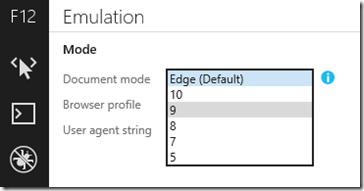
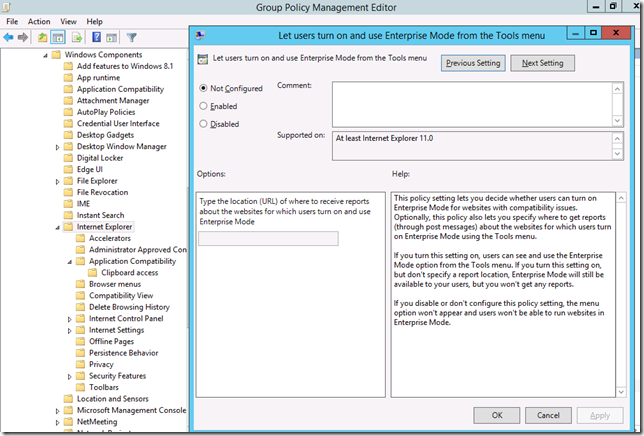
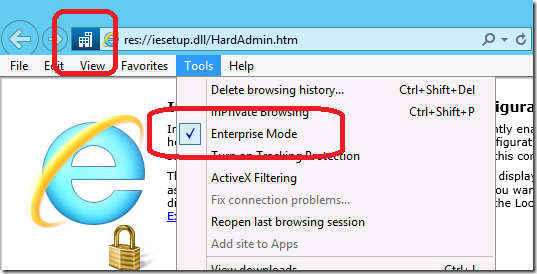
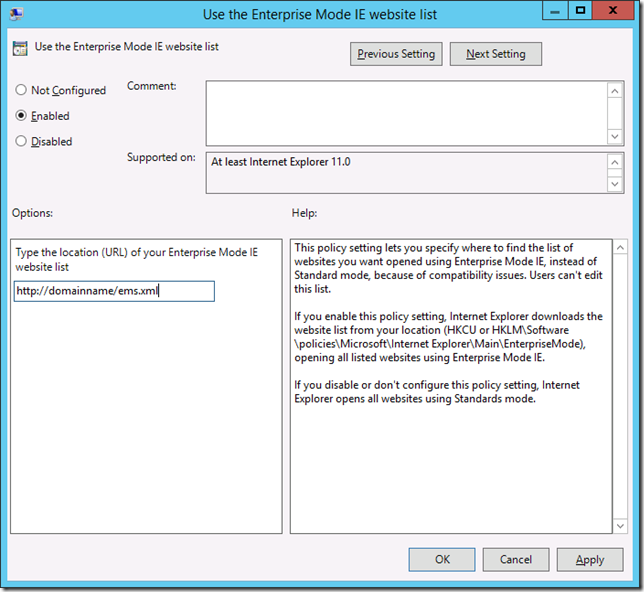
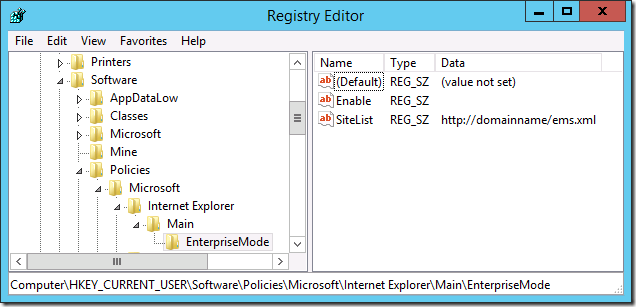
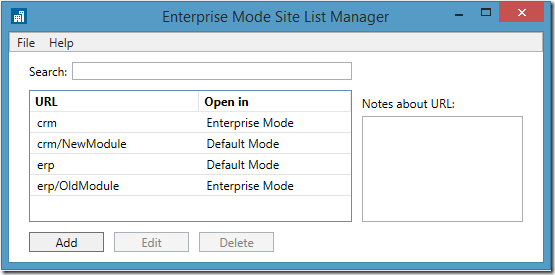




Internet Explorer Enterprise Mode via Group Policy http://t.co/SAWMGpL1Sy
RT @alanburchill: Internet Explorer Enterprise Mode via Group Policy: With the release of Windows 8.1 Update 1 Microsoft has introd… http…
RT @alanburchill: Internet Explorer Enterprise Mode via Group Policy: With the release of Windows 8.1 Update 1 Microsoft has introd… http…
Internet Explorer Enterprise Mode via Group Policy: http://t.co/V0JXLTE9pE
RT @alanburchill: Internet Explorer Enterprise Mode via Group Policy http://t.co/SAWMGpL1Sy
Internet Explorer Enterprise Mode via Group Policy via @alanburchill http://t.co/0kZHZAfp99
Updated: Internet Explorer Enterprise Mode via Group Policy http://t.co/9HDwU4jm8e
ну наконец то…
не прошло и Ñто лет :)… http://t.co/kIkk3yOXNe
RT @alanburchill: Internet Explorer Enterprise Mode via Group Policy http://t.co/SAWMGpL1Sy
RT @alanburchill: Internet Explorer Enterprise Mode via Group Policy http://t.co/SAWMGpL1Sy
Internet Explorer Enterprise Mode via Group Policy: http://t.co/oEI9WcZEYC via @alanburchill
RT @alanburchill: Internet Explorer Enterprise Mode via Group Policy http://t.co/SAWMGpL1Sy
RT @alanburchill: Internet Explorer Enterprise Mode via Group Policy http://t.co/SAWMGpL1Sy
RT @alanburchill: Internet Explorer Enterprise Mode via Group Policy http://t.co/SAWMGpL1Sy
RT @alanburchill: Internet Explorer Enterprise Mode via Group Policy http://t.co/SAWMGpL1Sy
Internet Explorer Enterprise Mode via Group Policy: http://t.co/wdh6Rnw8ws
Linked: Internet Explorer Enterprise Mode via Group Policy http://t.co/eV8OvMAQhe
Thank you for this very interesting article ! I go to test it ! 😉
Internet Explorer Enterprise Mode via Group Policy http://t.co/xEFbE4KtCO
Great read -> Internet Explorer Enterprise Mode via Group Policy http://t.co/Xs72bWex8E
Hi,
Any idea how often IE actually refreshes the list from the source? I’d like to know what sort of delay to expect between adding a site to the list and a client actually knowing about it.
Thanks
I read somewhere that IE checks on initial start (30 seconds within start?) and a user just has to restart IE to again check for the lists.
Check Microsofts pages for a correct answer 🙂
In response to Dooley_do
I would think the refresh will be dependent upon how often the gpo updates.
Also if group policy updated the client but an older browser session was running it may have to be closed and re-opened.
All those RT “comments” are so annoying.
You don’t mention where the setting lives, I assume it’s a user policy since you show HKCU in the reg shot.
And you must need some new IE11 admx files loaded, I can’t see the polices, I’ve tried just adding reg settings in HKCU and HKLM (other pages mention HKLM http://blogs.msdn.com/b/ie/archive/2014/04/02/stay-up-to-date-with-enterprise-mode-for-internet-explorer-11.aspx) but I can’t get the Enterprise Mode menu to appear.
I can’t agree with you more !!
The RT coments are super annoying ,
I think you have to install the KB :
•Cumulative Security Update for Internet Explorer 11 in Windows 7 (KB2929437)
In oreder to see the Enterprise mode menu .
IE11 Enterprise Mode Template missing from GPMC
http://blogs.msdn.com/b/askie/archive/2014/06/17/ie11-enterprise-mode-template-missing-from-gpmc.aspx
this just seems kind of hacky. it requires a specific tool? i assume this is to extract the administration of this list away from the group policy administrator role. if you update the list manually (or use some automated script or service to update it) you also have to manually update the version number at the top of the file. otherwise clients won’t use your updated list. it’s less than smooth.
also, if I put a site in enterprise mode via in group policy, why does the user still have the ability to uncheck ‘enterprise mode’ for that site in his tools menu?
I would not call this solution a hack as this does not require any specific tool. This is native functionality of IE and is configuration via Group Policy. It pull the configuration file and yes the version number needs to be changed and you can use Enterprise Mode Site List Manage that makes changing the file a lot easier. As soon as you specify a Enterprise Mode Site List file then then the user gets an arbitrary list of sites. In this case you can have a group of users that have the ability to select and choose (presumably the clever users) and the reset of the population just gets what ever is dictated by the XML list.
if I am using ie 11 and go into enterprise mode I can use emulation to select 5,7,8, or edge. Why when using the site manager tool can I only select ie 8 enterprise and ie 7 enterprise? What is the method that I should use if I want to add mysite.com/path to be enterprise mod with doc mode 5?
If I enable Enterprise Mode, should I disable the ability of the users to enable Compatibility View within IE11?
Bob,
I would not disable the ability. We give our users the possibility to set websites in compability mode themselves.