 One of the changes with Windows 8 and Group Policy was that the Internet Explorer Maintenance section of GPMC was removed from under Windows Settings (see Interesting Change to Group Policy in Server 2012/Windows 8). However people have been noticing that the same Internet Explorer Maintenance option is removed from GPMC when they now install IE 10 on Windows 7 / Serve 2008 R2 (See image below).
One of the changes with Windows 8 and Group Policy was that the Internet Explorer Maintenance section of GPMC was removed from under Windows Settings (see Interesting Change to Group Policy in Server 2012/Windows 8). However people have been noticing that the same Internet Explorer Maintenance option is removed from GPMC when they now install IE 10 on Windows 7 / Serve 2008 R2 (See image below).
So if you still use the Internet Explorer Maintenance section in Group Policy be aware that you will lose access to the ability to edit these policy setting if you update to IE10.
Alternatively you can simply reset the Internet Explorer Maintenance settings (see How to remove imported Internet Explorer Group Policy Settings) and just use the standard Group Policy Administrative Templates or Group Policy preferences. In which case you will also want to read my other post about controlling IE Site Zone mappings using preferences How to configuring IE Site Zone mapping using group policy without locking out the user
TIP: I have not verified this but some people say that un-installing IE10 will restore the Internet Explore Maintenance option in GPMC
Warning: Some people are having issues with just removing IE10. So if you are having issues check out the comment in Darren Mar-Elia blog post WARNING: Installing IE 10 on your Windows 7 Workstation Removes IE Maintenance Policy from Group Policy
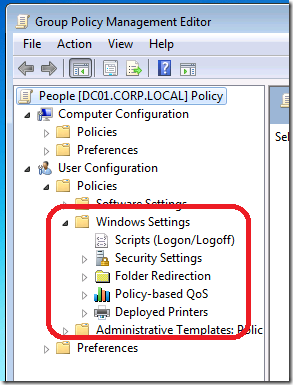




Missing Internet Explorer Maintenance option from GPMC with Windows 7 / 2008 R2 http://t.co/1cslgl0SQo
RT @alanburchill: Missing Internet Explorer Maintenance option from GPMC with Windows 7 / 2008 R2 http://t.co/1cslgl0SQo
Jociano Baum liked this on Facebook.
Teo Ching Soon liked this on Facebook.
#grouppolicy TipOTD: Thanks for Alan for this. If u install #IE10 on Windows 7, IE Maint. policy goes away. #Fail: http://t.co/zUfAO9ZN5m
Pam McLeod liked this on Facebook.
Torsten Pöhlker liked this on Facebook.
RT @grouppolicyguy: #grouppolicy TipOTD: Thanks for Alan for this. If u install #IE10 on Windows 7, IE Maint. policy goes away. #Fail: h …
RT @alanburchill: Missing Internet Explorer Maintenance option from GPMC with Windows 7 / 2008 R2: One of the changes with Windows … h …
Calvin Chen liked this on Facebook.
Sathis Str liked this on Facebook.
Missing Internet Explorer Maintenance option from GPMC with Windows 7 / 2008 R2 http://t.co/jKCekyuPfz via @alanburchill
RT @ldap389: Missing Internet Explorer Maintenance option from GPMC with Windows 7 / 2008 R2 http://t.co/jKCekyuPfz via @alanburchill
RT @grouppolicyguy: #grouppolicy TipOTD: Thanks for Alan for this. If u install #IE10 on Windows 7, IE Maint. policy goes away. #Fail: h …
Sony Nair liked this on Facebook.
RT @grouppolicyguy: #grouppolicy TipOTD: Thanks for Alan for this. If u install #IE10 on Windows 7, IE Maint. policy goes away. #Fail: h …
Csaba Hegedüs liked this on Facebook.
If you are a Group Policy Administrator running Windows 7 then you MUST read this before updating to IE10 http://t.co/EzUHB2Pu33
RT @alanburchill: If you are a Group Policy Administrator running Windows 7 then you MUST read this before updating to IE10 http://t.co …
RT @alanburchill: If you are a Group Policy Administrator running Windows 7 then you MUST read this before updating to IE10 http://t.co …
RT @alanburchill: If you are a Group Policy Administrator running Windows 7 then you MUST read this before updating to IE10 http://t.co …
RT @alanburchill: If you are a Group Policy Administrator running Windows 7 then you MUST read this before updating to IE10 http://t.co …
RT @alanburchill: If you are a Group Policy Administrator running Windows 7 then you MUST read this before updating to IE10 http://t.co …
Missing Internet Explorer Maintenance option from GPMC with Windows 7 / 2008 R2 http://t.co/Z1SwkBHGWJ #savingforlater
So, I should the Remove IE10 then Internet Explorer Maintenance section in Group Policy it will come back to this?
Please explain me more.
Now . I can’t modify config anything. (Internet Explorer Maintenance section in Group Policy) T_T
Option 1. User a Windows 7 with IE9 installed and reset the IE Maintenance section to clear out the settings…
Option 2. Un-install IE10 and do the same…
But make sure what ever setting you have configured in IE Maintenance section are configured via Preferences or Admin templates…
Option 2. Un-install IE10 and do the same…
On Domain Server 2008 R2 or not?
Having same issue, trying the uninstall IE10 option now on SBS 2011 Std. Reboot required, which will need to be done after hours! Will post once done and tried.
Reboot resulted in IE8 being available again and Internet Explorer Maintenance was displayed in GPO again… Go figure!
I just uninstalled IE10 from one of my 2008 R2 standard SP1 servers, in effect a rollback to IE9, and Internet Explorer Maintenance has been restored to the Group Policy Editor. So…. If you use Internet Explorer Maintenance often, as I do, DO NOT install IE10 or (now available) IE11.
I have heard reports that this does not always work when you rollback. Only thing to do it build a new computer Windows 7 computer or 2008 R2 server with the Remote Server Admin Tools. But if you are using Internet Explorer Maintenance you REALLY REALLY need to stop now… Microsoft has REMOVED the feature…. it is depreciated… it has issues (as you know)… Check out my post https://www.grouppolicy.biz/2013/09/teched-the-browser-you-love-to-hate/ for ways to replace the functionality.
Yes its missing for win2012k and windows 8, if you still want to set IE10 settings. either you download IE10 adm files from Microsoft and insert in your group policy. BUT some settings like “check for newer version of stored pages” cant find in Template. You need to use registry to edit that path.
[HKEY_CURRENT_USER\Software\Microsoft\Windows\CurrentVersion\Internet Settings]
“SyncMode5″=dword:00000004
Where the 4 value, in this case, sets it to the third value of “Automatically.â€
Great your site. When i view your article and view your site have good.
I like your site .I have feel good in your content the best.
Article have good on cyber world.
Thank for sharing article.
Thank your again
Everyone wants cheap bait these days but the big problem is that cheap often means
rubbish. The options within the area range from Myall Lakes houseboats, cottages, apartments, cabins and guests houses, lodges and hotels among many others.
A camera and photo album are another way for a family to record their boating trips.
Look at my blog … marine refrigerator natural gas lp gas conversion kit for