 One of the most common complaints I hear about Group Policy is that it make the log on slow… Well.. I have been using the Windows Developer Preview of Windows 8 for a while now and I have only just discovered a cool new feature that might just help address this issue.
One of the most common complaints I hear about Group Policy is that it make the log on slow… Well.. I have been using the Windows Developer Preview of Windows 8 for a while now and I have only just discovered a cool new feature that might just help address this issue.
When you run a GPRESULT report on a computer you will now show the the time it take to process the individual components of Group Policy so you can much more easily determine what is making your computer run “SLOWâ€â€¦ If you notice under the “Component Status†section of the GPResult report it now lists the “Time Taken†to process the core Group Policy Infrastructure and each of the extensions. Now you can tell if it is actually group policy and/or one of the many, many, many, many…. many… setting you apply to your computer that is slowing down your computer start up…
TIP: Clicking on the blue date time will give you the “Processing Details†window.
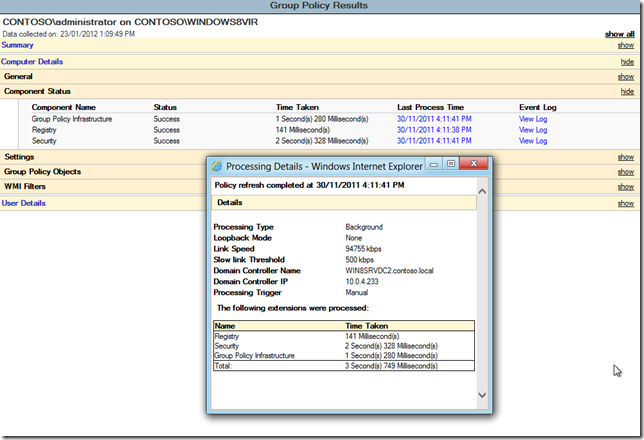




Blog Post: Windows 8 Group Policy Performance Troubleshooting Feature http://t.co/xULPzA1M
Blog Post: Windows 8 Group Policy Performance Troubleshooting Feature http://t.co/xULPzA1M
Blog Post: Windows 8 Group Policy Performance Troubleshooting Feature http://t.co/xULPzA1M
Coole Blog Post: Windows 8 Group Policy Performance Troubleshooting Feature in Windows 8 http://t.co/n6lvd3eS @w8watcherscom @master_it
Windows 8 Group Policy Performance Troubleshooting Feature: http://t.co/Xb95B1sM
Blog Post: Windows 8 Group Policy Performance Troubleshooting Feature http://t.co/xULPzA1M
Windows 8 Group Policy Performance Troubleshooting Feature: http://t.co/lyZ9ZSyI
Windows 8 Group Policy Performance Troubleshooting Feature: http://t.co/lyZ9ZSyI
Windows 8 Group Policy Performance Troubleshooting Feature: http://t.co/lyZ9ZSyI
Windows 8 Group Policy Performance Troubleshooting Feature http://t.co/V75yI6bZ < Very helpful in #VDI environments #Citrix #VMware
RT @BertWolters: Coole Blog Post: Windows 8 Group Policy Performance Troubleshooting Feature in Windows 8 http://t.co/jUd6BSmk @master_it
Windows 8 Group Policy Performance Troubleshooting Feature http://t.co/eXiMsKBe
RT @BertWolters: Coole Blog Post: Windows 8 Group Policy Performance Troubleshooting Feature in Windows 8 http://t.co/zYPdfx8t
RT @severud Windows 8 Group Policy Performance Troubleshooting Feature: http://t.co/gtdaqi1R < very helpful
RT @severud Windows 8 Group Policy Performance Troubleshooting Feature: http://t.co/gtdaqi1R < very helpful
RT @severud Windows 8 Group Policy Performance Troubleshooting Feature: http://t.co/gtdaqi1R < very helpful