Microsoft today announced (after what seems to be a very long time) they have RTM’d Windows 7 / Windows Server 2008 R2 Service Pack 1 and it will be released to the public on February 22nd.
Update: Service Pack 1 is now available for download for TechNet and MSDN subscribers.
Previously I had listed the hotfixes in the beta version of the service pack, so I have again combed through the hotfix list for you convenience and I have updated the list to include the release candidate hotfixes. While this is not the final list of hotfixes Ned Pyle [MSFT] says “it’s very doubtful that the lists below will be altered much†so you can pretty much take the following list as final. In any case I will review the list when the final list of fixes is out but for now here is the list of issues.
Updated: The final list of hotfixes is now out ( Here ) and after a quick look they appear to be the same as expected.
If you have anything to do with supporting group policy in your organisation then I recommend that you at least take a look at the articles to see if you have encountered any of the problem described.
| KB Article / Link | KB Description |
|
FIX: You cannot import or paste some group policies across domains by using the "Group Policy Management" MMC snap-in |
|
|
Some settings in Group Policy Preferences for Internet Explorer 7 do not deploy correctly to computers that are running Windows Server 2008 or Windows Vista |
|
|
A terminal server that is running Windows Server 2008 cannot obtain terminal licenses from a Terminal Server license server that is running Windows Server 2008 after you enable the "License Server Security Group" Group Policy setting |
|
|
LDAP filters in the Group Policy preference settings do not take effect on a computer that is running Windows Server 2008 R2 or Windows 7 |
|
|
FIX: You cannot apply Group Policy settings on a computer that is running Windows 7 or Windows Server 2008 R2 when security group filters are used in Group Policy preference settings |
|
|
A Group Policy Immediate Task preference item does not run on a client computer that is running Windows 7 or Windows Server 2008 R2 |
|
|
The SceCli 1202 events are logged when some Group Policy settings are refreshed in Windows Server 2008 R2 and in Windows 7 |
|
|
The "Desktop Wallpaper" Group Policy setting is not applied in Windows 7 or in Windows Server 2008 R2 |
|
|
Logoff process stops responding after you create a logoff Group Policy script on a client computer that is running Windows Vista or Windows Server 2008 |
|
|
The Group Policy Management Editor window crashes when you apply some changes for NRPT policy settings |
|
|
Error message when you view or modify the migrated Group Policy objects in Windows Server 2008 R2: "Attribute cannot be empty" |
|
|
Some Group Policy preferences are not applied successfully on computers that are running Windows Vista, Windows Server 2008, Windows 7 or Windows Server 2008 R2 |
|
|
The SNMP service does not respond to any SNMP requests after a Group Policy refresh in Windows Vista or in Windows Server 2008 |
|
|
The "Load a specific theme" Group Policy setting is not applied correctly on a computer that is running Windows 7 or Windows Server 2008 R2 |
|
|
The Group Policy preference settings for the "Terminal Session" item-level targeting item are not applied in Windows 7 or in Windows Server 2008 R2 |
|
|
You can still unpin a program from the taskbar unexpectedly when you enable the "Do not allow pinning programs to the Taskbar" Group Policy on a computer that is running Windows 7 or Windows Server 2008 R2 |
|
|
You cannot create a software installation Group Policy setting on a read-only domain controller in Windows Server 2008 R2 |
|
|
Error message occurs when you use GPMC to view a software restriction Group Policy setting in Windows 7 and in Windows Server 2008 R2: "An error has occurred while collecting data for Software Restriction Policies" |
|
|
The value of the "State" registry item is changed after a Group Policy preferences setting is applied in Windows Server 2008, in Windows Vista or in Windows Server 2008 R2 |
|
|
Only the first search term is searched for when you configure the "Pin Internet search sites to the ‘Search again’ links and the Start menu" Group Policy setting in Windows 7 or Windows Server 2008 R2 |
|
|
Some Group Policy settings are not displayed in the Group Policy Results report in Windows Server 2008, in Windows Vista, in Windows Server 2008 R2, or in Windows 7 |
|
|
Virtual machines in a VDI environment are not rolled back as expected if the disconnected Remote Desktop connections on the virtual machines are stopped by Group Policy |
|
|
"Apply once and do not reapply" Group Policy setting is never applied after the first GPO deployment fails on a client computer that is running Windows 7 or Windows Server 2008 R2 |
|
|
You experience a GPO report-generation issue in the GPMC window when you try to generate the report in a localized version of Windows 7 or of Windows Server 2008 R2 |
|
|
You cannot find the "Find Now," "Stop," and "Clear All" buttons in the GPMC snap-in on a computer that is running Windows 7 or Windows Server 2008 R2 |
|
|
After you apply a WMI filter, the GPO does not take effect on a client computer that is running Windows 7 or Windows Server 2008 R2 |
|
|
The Offline Files Disk Usage Limits settings do not reflect the settings that are defined in the GPO in Windows 7 |
You can also see the complete list of Active Directory Hotfix’s at Ask the Directory Services Team blog posting SP1 and Directory Services: What’s New .
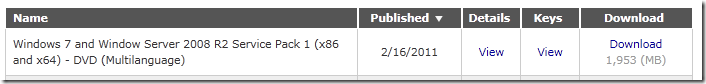





Group Policy Hotfix’s in Windows 7 and Windows Server 2008 Service Pack 1 http://is.gd/IYyYFf
Group Policy Hotfixes in Windows 7 Service Pack 1 http://bit.ly/i8UYmr
Group Policy Hotfix’s in Windows 7 and Windows Server 2008 Service Pack 1 http://j.mp/eQP0OF
Group Policy Hotfix’s in Windows 7 and Windows Server 2008 Service Pack 1
http://t.co/77w6skT
RT @xenappblog: Group Policy Hotfix’s in Windows 7 and Windows Server 2008 Service Pack 1 http://j.mp/eQP0OF
RT @xenappblog: Group Policy Hotfix’s in Windows 7 and Windows Server 2008 Service Pack 1 http://j.mp/eQP0OF
Group Policy Hotfix’s in Windows 7 and Windows Server 2008 Service Pack 1 http://t.co/OUF9woC
RT @jeff_carney: Group Policy Hotfix’s in Windows 7 and Windows Server 2008 Service Pack 1 http://t.co/OUF9woC
Some Windows 7/Server SP1 hotfixes you should know about: http://clic.gs/2uA- #SP1
RT @xenappblog: Group Policy Hotfix’s in Windows 7 and Windows Server 2008 Service Pack 1 http://j.mp/eQP0OF
Updated: Group Policy Hotfix’s in Windows 7 and Windows Server 2008 Service Pack 1 http://t.co/nHIzo4n
Updated: Group Policy Hotfix’s in Windows 7 and Windows Server 2008 Service Pack 1 http://t.co/nHIzo4n
RT @alanburchill: Updated: Group Policy Hotfix’s in Windows 7 and Windows Server 2008 Service Pack 1 http://t.co/nHIzo4n
@jamesbannan Hi James, check out this site:Â http://bit.ly/hgtrZ9 Â for the list of fixes. ^Jess #autechnet cc:@msau