This post is part of a series of posts about Advanced Group Policy Management. If you want to see the other post in this series you can use the links below:
- Introduction to Advanced Group Policy Management (a.k.a AGPM) v4
- How to install the Advanced Group Policy Management Client v4
- How to install the Advanced Group Policy Management (AGPM) Server v4
- How to configure the AGPM client via Group Policy to automatically connect to the AGPM server
- Delegating permission to Review/Edit GPO’s in AGPM
- How to create make changes to Group Policy Objects in AGPM
- How to makes changes to existing uncontrolled GPO’s in AGPM
Delegating permission in AGPM
This section show you how to delegate permission to a user to either review or edit group policy object via AGPM.
Step 1. Open GPMC on a computer that you have installed the AGPM client on.
Step 2. Navigate and click on Change Control option and then the Domain Delegation tab then click Add
Â
Step 3. Select the user John and then select the Editor from the role field then click OK
Â
John now has Reviewer/Edit access to AGPM (that was easy!).
NEXT > How to create make changes to Group Policy Objects in AGPM
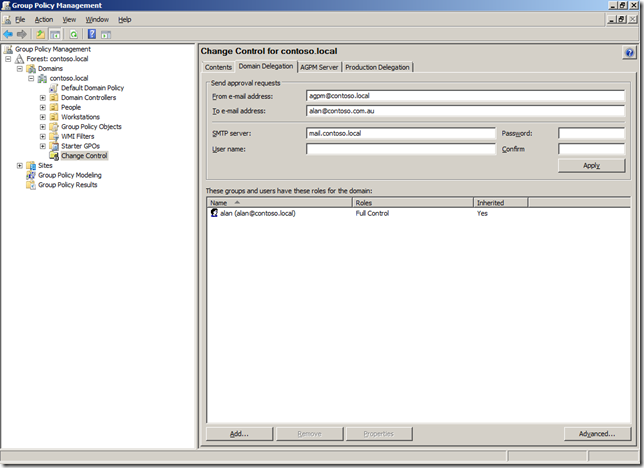
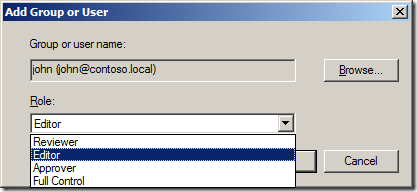
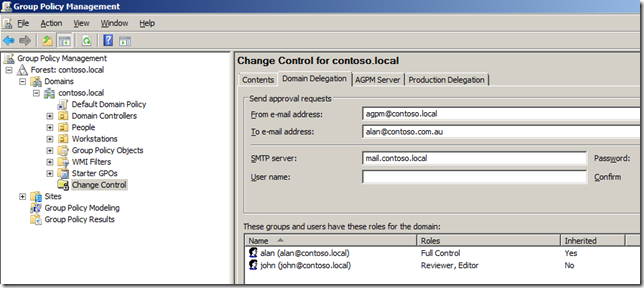




Blog Post: Delegating permission to Review/Edit GPO’s in AGPM http://bit.ly/cjKrbg